
Content Management Systems (CMS’) have made websites more accessible to the masses than ever before.
Now entrepreneurs, small business owners, and other individuals may have the advantage of a professional looking online presence without needing to spend the money on a high-end web developer.
With CMS platforms, you can create a great looking website and there’s virtually no downside.
Page builder plugins are an excellent resource for people without the knowledge of basic HTML and CSS coding who need to build a website. They make quicker work of website construction and maintenance, freeing up time and marketing money to use in other aspects of your business.
Drag and drop plugins make this work even easier. With the click and hold of a mouse, a page element can be added and then arranged according to your desired design. Need more than one of the same element? Copy and paste it as many times as you need and place accordingly.
Once you’ve achieved the layout you want, many plugins will let you save it as a template to use on additional pages.
If you have already been using an online SaaS CMS like Wix, you are probably familiar with the concept of Drag-and-Drop interfaces. You will also know how convenient they can be when trying to design your look and build your brand.
The problem with many of these basic platforms is they limit the customization you may need to truly stand out from your competitors.
Fortunately, if you are considering a move to a more advanced option to expand your site, like WordPress, now there are a number of plugin options to make your transition easier.
Drag and drop plugins allow you to add and customize every element on your website without dealing with a single line of written HTML or CSS coding.
Elements available with many of these plugins include:
- Multiple Columns
- Full-Screen Width Images
- Content Sliders
- Gallery Slide Shows
- Video Links
- And More
With these elements, you can build your own layout within your WordPress theme or choose a basic theme as your foundation and work up from there.
Leading Options for Well-Designed Drag and Drop Plugins
There are a number of plugins available, created by expert developers, to make your website one you can be proud of. Here we’ve listed some of the most popular, based on their ease of use and user-friendly design.
Visual Composer – now WPBakery
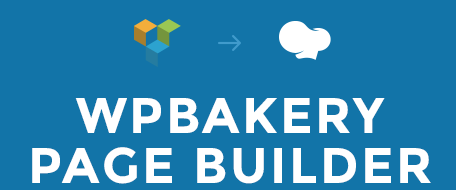
The award-winning plugin may have given itself a new name, but it still provides the ease of a drag and drop builder. WPBakery nee Visual Composer comes complete with a motherload of extra features.
No advanced technical knowledge is needed for you to achieve the professional look you want to grow your business.
Responsive page design lets your online presence maintain itself on any sized screen and device. WPBakery is flooded with 40+ content elements that are ready to be added to your design for a multifaceted layout.
You can find more information and a demonstration at http://vcpreview.com/.
Beaver Builder

Beaver Builder is a premium WordPress drag and drop plugin. The plugin includes a built-in intro tour that makes quick work of becoming familiar with its interface.
It is extremely fast and provides a live drag and drop experience, allowing you to see all additions and edits in real time. All you need to do is drag the desired elements from the sidebar and drop them onto your page. Then just click on any element to edit its settings and properties.
Additionally, there are several modules included. These options included that ability to add sliders, backgrounds, buttons, carousel, content blocks, and more.
The best and most critical feature of the Beaver Builder plugin is how simple it is for beginners to use. It comes with pre-designed templates if you need the extra help to get started and its simple customization features work wonderfully.
You can find more info and a demo at https://www.wpbeaverbuilder.com/?fla=172.
Elementor

A very powerful drag and drop page builder plugin, Elementor was created from the beginning to be fast and efficient. If you choose this plugin, you will see at once how quick and responsive it can be.
Similar to Beaver Builder, Elementor is also a live page builder plugin. This feature lets you see your page live as you work on it. To begin, create sections and then select the number of columns for each section.
Next, simply drag and drop widgets from the side panel to the desired section. Elementor comes with a wide variety of widgets that include most common website elements you may want.
With Elementor you can progress from basic image and text widgets to more advanced options such as accordions, icons, sliders, social media tabs, testimonials, and more.
Elementor doesn’t restrict you to its own widget library either. It will also let you include those created by other WordPress plugins. When added, each widget has its own set of settings.
Need some help getting started on a layout? No problem, Elementor includes quite a few ready-to-use template options. Just insert them into your pages then point and click to edit any item included and update it with your content.
You can find more info and a demo at https://elementor.com/pro.
Page Builder Drag and Drop Plugins are an Essential Part of Your CMS Website
When taking on the task of building and maintaining your website, your time is important. Fortunately, it’s no longer necessary to become an ace at HTML and CSS coding just to get a customized look for your online presence.
Drag and Drop plugins are the ideal way to achieve a professional and easily updatable website.
What once required hours of dealing with lines of code for the simplest changes and access to an FTP server can now be accomplished with an online SaaS host that accepts WordPress installations. Now all you need to do it put together your content and get started.


 (48 votes, average: 4.21 out of 5)
(48 votes, average: 4.21 out of 5)